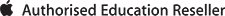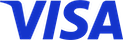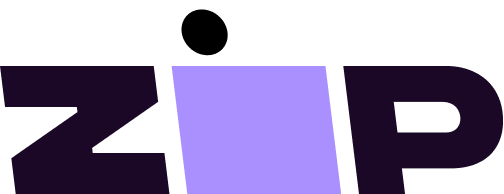eBooks
An ebook is a digital, downloadable version of a printed paper textbook. ebooks have become a more affordable and practical option over the heavy and more expensive printed textbooks. ebook readers have interactive features that allow for a more engaging reading experience than with print textbooks.
eBooks with lifetime access include one-year online access and a perpetual download license. Once your online access has ended the perpetual download license enables you to continuously access the eBook offline through the VitalSource free Bookshelf application. Please note that the rental period of eBooks varies. Please visit specific book webpages for all applicable rental and purchasing options.
Redeem a Code
After placing an order on The School Locker website you will be sent an email that include your VitalSource Redemption Code within 3 business days.
Your VitalSource Redemption Code is a 20 digit alphanumeric code found in the body of the email. Bookshelf Online is the most convenient place to redeem a code.
1. Log In or create a new VitalSource account.
2. Once logged in, click on Tools > Redeem Code located in Bookshelf Menu.
3. After entering your access code, your Book will appear in your library.
If you receive a browser error that your connection is not private while attempting to access your VitalSource Access Code. Please edit the URL you are visiting and make sure you are using http:// and not https://. You may need to temporarily disable extensions like HTTPS everywhere to obtain your access code.
What is Bookshelf?
With Bookshelf, you can read your ebooks online or download them to your computer or mobile device to read without internet access. To get started with Bookshelf, you will need a Bookshelf account and a VitalSource Redemption Code.
How to Create a VitalSource Bookshelf Account
Activate your VitalSource ebook by creating a Bookshelf account and redeeming the code in Bookshelf Online.
Frequently Asked Questions
Please visit VitalSource FAQ's Here