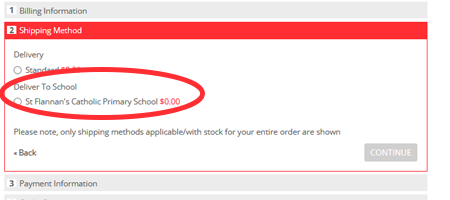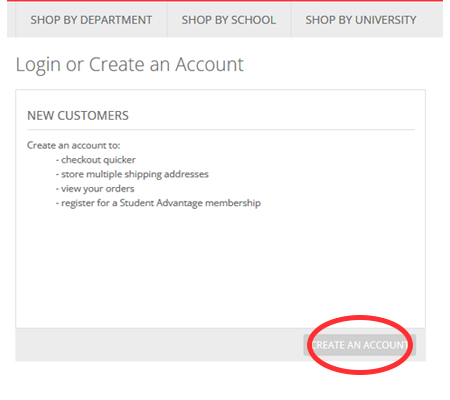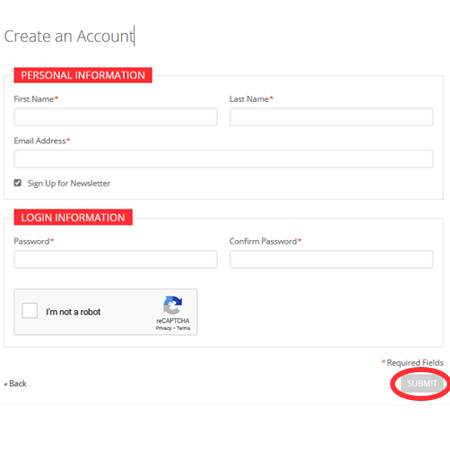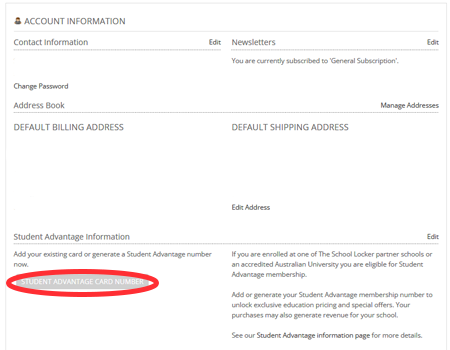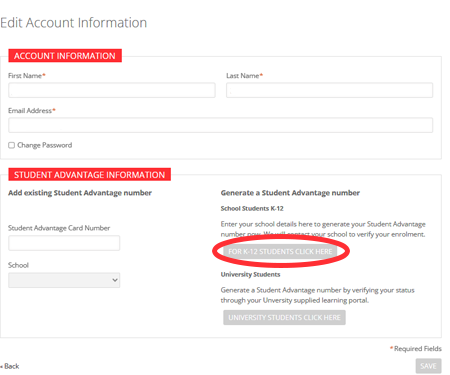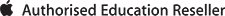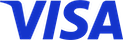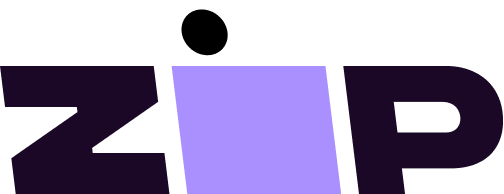Deliver To School
Students attending a school that is participating in our Partner Program gain access to educational pricing and benefits at School Locker stores. Some of our Partners have agreed to allow shipping directly to their institutions location. In order to be eligible to receive this option you must create an account and link it to your students school or institution. We call this the "Student Advantage". Learn more here.
Please follow the below instructions to become eligible for delivery to school.
1. Click "Log in" at the top of the website. 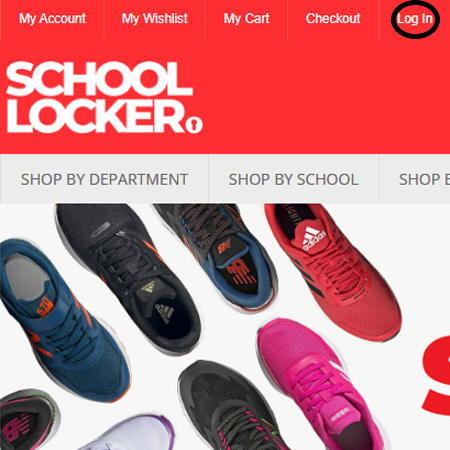 |
2. Click "Create An Account".
|
3. Provide your name, email address and create a password. Fill out the required fields and click "Submit".You'll be redirected to your account page and receive an email to confirm your account creation was successful. |
|
4. Register For A Student Advantage Number. Click "My Account" at the top of the website.Scroll down to find "Student Advantage Card Number." Click "Generate A Student Advantage Number" under "For K-12 Students." |
|
5. Click "For K-12 Students". |
6. Fill Out Details For Student Advantage. You will be prompted to fill out the following information: Student Name School Name Year Level Once complete click "Submit". 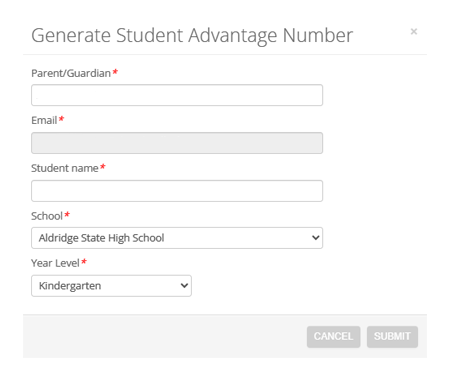 |
7. Account Information Saved
After you have submitted the Student Advantage form you will be redirected to the account page.
You will receive an email to confirm that it has been successful and your school will now be visible in the bottom left-hand corner.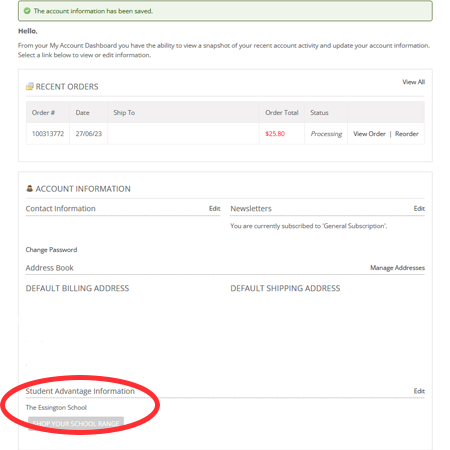
8. Using Deliver To School
You're now ready to select "Deliver to School" in the checkout.
1. Ensure that you're logged into your account.
2. Navigate to a product that is eligible for delivery to school.
3. Add it to your cart and check out.
4. In "Shipping Method" during checkout selec the "Deliver To School" option.