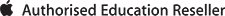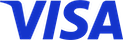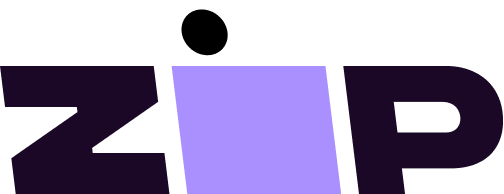We recommend Family Zone for our school's BYOD program and to all the members of our school community. Keep connected kids safe and happy on every device, everywhere.
Chosen by over 350,000 families, Family Zone lets you manage content and time online for the entire family.
Manage screen-time Set routines for study, play and sleep Keep content child-friendly Remove adult content for safe searching Restrict social media Manage social apps and in-app purchasing Protect devices at home and on-the-go Extend protection with the Family Zone Box plus Mobile Zone app Access free cyber support Receive answers to all your online safety questions
Managing screen time and content has never been easier There are all kinds of devices our children have access to; Tablets, smartphones, laptops, TV's, gaming consoles and more. Family Zone is your simple solution to manage them all. At home, at school and everywhere in between. Family Zone offers a world-first: specialist support from a Cyber Expert you select from our acclaimed team If you’re like most concerned parents, you already know cyber safety is important. But… then what? Where do you even begin to set boundaries and restrict content? If only you could ask someone who had all the answers. Now you can. Our experts are academics, educators, psychologists and even former cyber detectives - all of them sharing the same mission: to keep your children safe, healthy and responsible online. What our customers say “What we hoped to gain was cyber safety. And that was achieved. What we didn’t expect was our kids’ changing relationship with their devices. The time management aspect of Family Zone’s “Sleep, Play & School” means we no longer have arguments. Transforming!”

Family Zone partners with your entire school community.
BYOD and 1:1 are the new normal. But when school-mandated devices move between school and home, a range of challenges arise. How can you ensure safe use of that device at home? Are you required to? How can you engage and empower parents to do so? If they do, how can you prevent actions that interrupt learning? Family Zone offers a suite of on-device technologies allowing schools and parents to share monitoring, management and filtering of devices – anytime, anywhere and on any network.
- Supports all devices used in schools
- Includes filtering and device management
- Filters on 3G/4G and WiFi networks
- Enforces school policy during school hours
- Sets school calendars and access rules
- Allows parent opt-ins
- Reports on usage, risks & compliance
Benefits o Maintain duty of care when students hotspot o Reduce distractions and risks during school hours o Minimise workload for IT and admin staff o Improve student behaviour o Enhance educational outcomes o Permit parents to opt in to parental controls
How it Works Set a policy for the year levels that need protection. Then leave it to us. 1. Parents or IT install Mobile Zone 2. Schools are informed of risks & compliance 3. School policies are then enforced anywhere 4. Parents can opt in or out of parental controls at home