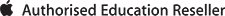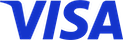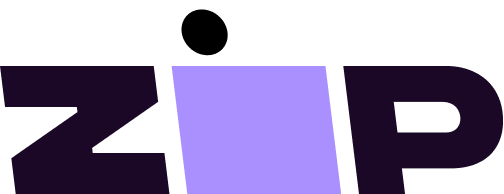Learn how to get your Apple devices ready for Service:
To help protect your personal information, and save time when booking your device in at our Mac1 Service Locations, these steps can be followed beforehand, to get your device ready for service.
iMac, Macbook or Mac mini
1. Backup your Device
Learn how to back up your Mac.
2. Have your Apple ID and password handy
4. Turn off any Firmware Passwords (if used)
5. Bring your sales receipt (if possible)
Apple Support article: Get your Mac ready for service
iPhone, iPad or iPod Touch
1. Backup your Device
Learn how to backup your iOS device.
2. Have your Apple ID and password handy
4. Bring your sales receipt (if possible)
Apple Support article: Get your iPhone, iPad or iPod touch ready for service
Apple Watch
1. Backup your Device
Learn how to backup your Apple Watch.
2. Have your Apple ID and password handy
4. Bring your sales receipt (if possible)
Apple Support article: Get your Apple Watch ready for a service