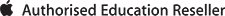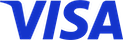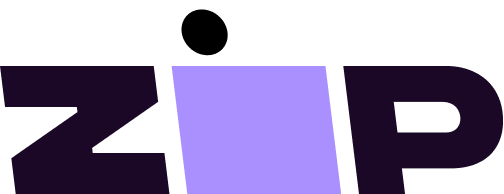Mouse and Keyboard Troubleshooting Steps
General Troubleshooting
- Attempt to connect the mouse and keyboard to another device and check if it is experiencing the same issue.
- If the issue continues the mouse and/or the keyboard will need to be bought in for service.
- If the issue is not occurring on the other device you will need to follow the troubleshooting steps for forgetting and reconnecting your bluetooth device.
Reset Apple Mouse and Keyboard
- Open System Preferences
- Click on Bluetooth
- Find the connected device in the list and click the i button
- Click on “Forget This Device”
- Once the device has been forgotten re-pair the device by plugging the device in using the lighting cable used for charging.
If the issue still occurs bring the device in for service